How to Download Hotstar Videos on PC, Android, and iOS [Updated]
It has been a few years since Hotstar was launched. It has been bringing amazing television series, movies and also, live sporting events to us. Star India had launched Hotstar. However, The Walt Disney Company recently acquired Star India. Subsequently, Hotstar has now been named “Disney + Hotstar.”
Hotstar has its own Android, as well as an iOS app. It also allows members to download content through these. However, the same facility is not available if you access it via your PC browser. If you are wondering how to download Hotstar videos on PC? Read on to find more.
About Hotstar
Hotstar has a variety of shows and serials available on it. It has shows and movies from various networks, as well as its original shows. Live sporting events like the IPL (Indian Premier League) are also streamed on this app.
Live TV shows from various channels are also present. Other than English, it is available in many local languages, including Hindi, Tamil, Telugu, Bengali, Malayalam, Kannada, Marathi, and Gujrati.
Most of it is free; however, two paid subscriptions are also available. They are called “VIP” and “Premium.” The VIP program is more focused on Indian programs and sporting events. On the other hand, the Premium program gives the subscriber access to all kinds of international shows.
It is also the more expensive version of the two as it makes more content available. The new Disney+ section has movies and shows from Disney as well as other international networks. It is a great alternative option to explore for kids.
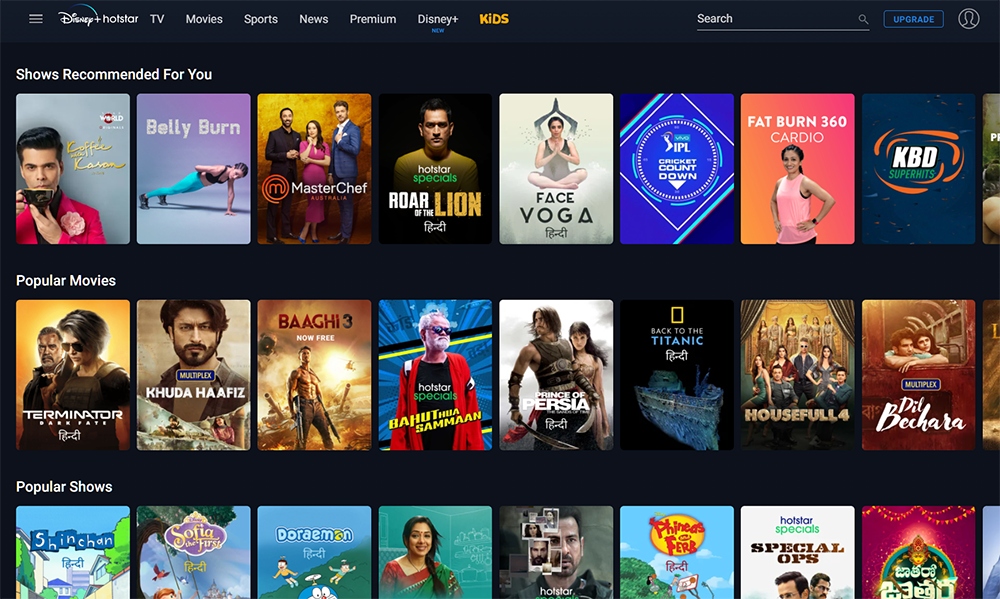
Is there any way to download Hotstar videos in PC officially?
Hotstar allows a few of its content to be downloaded. You cannot, however, download its live streams. All of this is available exclusively via the Hotstar app. Additionally, this downloaded content stays in the app itself. You cannot export or share it elsewhere.
It becomes difficult to access downloaded content on pc. Officially, there is no answer as to how to download Hotstar videos on pc. However, there are a few methods with which you can do this.
Download Hotstar videos on PC – A few methods
Hotstar can be viewed from your PC. You can watch it from your browser or download it via the Windows Store. For various reasons, sometimes we want to download the content. Using the following methods, you will be able to download any Hotstar videos on your pc, anytime. These videos can even be transferred and shared from one device to another.
So, without further ado, let’s learn about these methods.
Using Internet Download Manager
A great method to download Hotstar videos on pc is using Internet Download Manager (IDM). It is efficient and fast. Besides, it allows you to choose the quality you would like to download, depending on your internet speed.
Firstly, you have to download and install IDM on your PC if you haven’t already. Once you have downloaded IDM, follow the next steps to download your desired video.
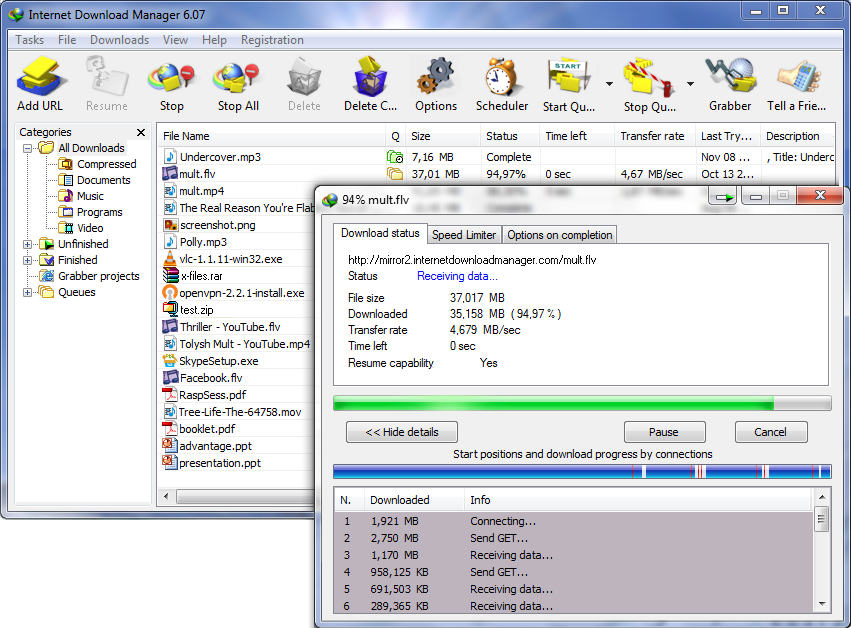
- Open the Internet Download Manager on your device. Once it opens, go to Options and then File Types.
- Add “TS,” as this is the required file format.
- Now you can easily download any desired video using tools like Hotstar Downloader.
All the other following methods, like Hotstar Downloader, is indirectly dependent on this method.
Using Hotstar Downloader
The Hotstar Downloader is one of the easiest ways to download Hotstar videos on PC. Download all Hotstar videos here for free. All types of videos can be downloaded, even live streams. Once downloaded, you can watch it anytime or even send it to others!
This is a website. Therefore, it can be accessed on all pcs and laptops operating on Windows, Mac OC, or Linux. You only need a web browser for this. The only additional requirement is that you have to Allow CORS browser extension.
The following steps will tell you how to download all Hotstar videos with this method.
- Firstly, add Allow CORS extension on your desired web browser.
- Upon adding it, click on it to install/activate it. If it is successful, the extension changes its color from grey to orange.
- Next, on your PC, visit the Hotstar website or app. Log in and click on the video you intend to download. Once it starts to play, copy the URL from the address bar.
- Return to Hotstar Downloader and paste the link in the box present. Click on the “Fetch” button. Choose your desired resolution from the options present.
- Lastly, click on the “Download” button. The video will then automatically start to download on your device.
Using Videoder
Videoder is an app that can be installed on your smartphone as well as pc. Initially, it was made to download YouTube videos. However, it can now download videos from over fifty sites. If you want to have a dedicated app for downloading videos, this is the best option. It is available for Android and Windows 10.

To download on Android, you have to use the mobile app. Unfortunately, it is not available on Google Playstore. Therefore, you need to download its APK file and manually install it. Here are the complete steps to download Hotstar videos on pc using Videoder.
- Visit the Videoder website and download the APK file. Manually install this file on your device.
- After it is installed, click and open the app. Locate the Hotstar button and click on it. This will take you to the official Hotstar website, where you can browse for your desired video.
- Once you have reached the website, select the video. A Download button will appear on the left-hand side corner.
- Lastly, select the resolution in which you want your video to download. This is will instantly start the download on your device.
To download on PC (Windows or Mac), follow these instructions:
- Download the appropriate installation file from the site.
- Install the desktop application and open it.
- Open Hotstar on PC and navigate to the show or video you want to download.
- Copy the URL from the browser and paste it into the Videoder app.
- Click on the Download button to initiate a download on PC.
Using Acethinker Video Downloader
This method is similar to the one using Hotstar Downloader. Acethinker Video Downloader is also a web-based video downloading service that helps answer how to download Hotstar videos on pc. As this is a web-based service, you can use it via any pc or laptop.
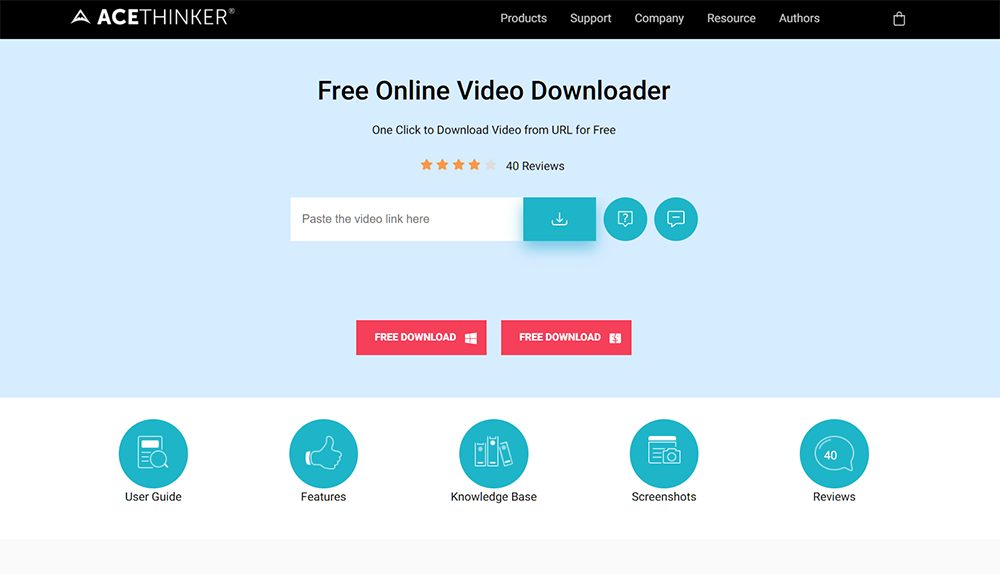
You can also download Hotstar Premium videos with these steps.
- Visit the Hotstar website. Browse and select the show you want to download and wait for it to start.
- Copy the URL from the address bar once it starts.
- Visit acethinker.com and paste this link.
- Select the quality of the video and click on the download option. The video starts to download automatically.
Using Command Prompt (CMD)
Hotstar videos can also be downloaded using Command Prompt or CMD. It is one of the most efficient and best ways to download Hotstar videos on Windows. You can even download Hotstar premium videos with this method.
This method requires a bit of technical adeptness and knowledge. Although it is usually difficult downloading entirely using the command line (CMD), the batch file from hotstarlivestreamer makes it simpler. It is an efficient and fast method. Follow the steps to download Hotstar videos using CMD.
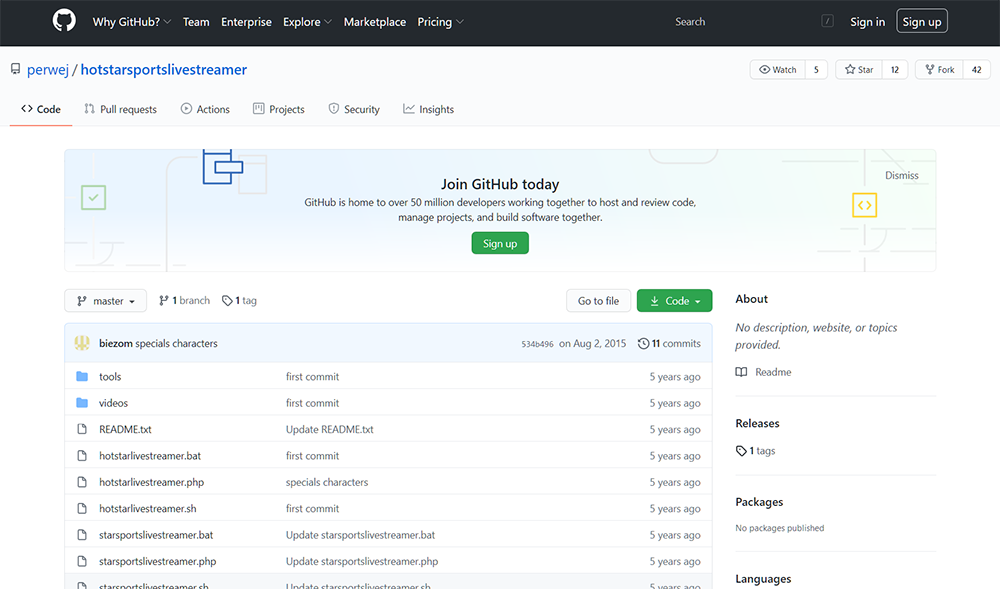
- Firstly, download the hotstarlivestreamer program.
- Once the file gets downloaded, extract it using WinRar or 7Zip. Use the appropriate program available on your device.
- Once the extraction is complete, open the folder containing the extracted files. Click on the hotstarlivestreamer.bat file.
- This will open the Command Prompt window. Paste the copied URL of your desired Hotstar video onto this window.
- Select the quality of the video as you want from the options present.
- Next, enter “d” to download the video.
- The downloaded videos will appear in the same folder as that of the extracted files. It appears in a folder called “video.“
Using 9xbuddy
Websites like these are a great way to download videos. Often our internet speeds might not be the best, or we might not have access. These are the times that downloaded TV shows and movies are especially helpful.
With this method, you can download it from Hotstar at any time. Save the videos, watch and rewatch all you want. Here are the steps answering how to download Hotstar videos on pc using 9xbuddy.
- Visit the official Hotstar website and click on the video you want to download. Copy the URL for that video as it appears in the address bar.
- Next, go to the 9xbuddy website. Enter the URL on the blank box/bar that appears on the top.
- Click on the Download button or press Enter. In a few seconds, the download link will be extracted. Several formats, as well as quality options, will then appear. Click on the Size button to see the size of the files.
- Once you have selected your desired video quality and format, click on the Download button. The video will instantly start to download.
Once downloaded, the videos will be saved on your device. You can access them anytime.
Using WonderFox Free HD Video Converter
The WonderFox Free HD Converter lets you download your Hotstar videos completely for free. It is an easy and accessible way. Keeping the videos downloaded like this will also help you save up on data. You can watch it at any time without having to spend any data at that time. Find out how to download Hotstar videos on PC using WonderFox Free HD Video Converter.

- Get the URL for your desired video from the address bar once you click on the video. Hotstar has a great selection of shows and movies. You can either search for them or browse through the categories present.
- Download WonderFox Free HD Video Converter on your PC. Once it is downloaded, install it. This is a completely free process.
- Open the Downloader from your device. Click on the “+New Download” button present.
- Paste the video URL you had copied on the designated pop-up box. Next, click on the Analyse button. You can choose the resolution and format you want your video in.
- Once you have selected, click on OK and then the Download All button.
There is a disadvantage to this method. You cannot download any shows or movie videos that are present in the paid subscriptions. Therefore, you cannot download any videos from Hotstar Premium or VIP programs.
As mentioned, all the above methods are not official ways to not download Hotstar videos on your pc. This is simply because there are none. The downloading and redistributing of copyrighted content are, however, illegal. It is punishable by law.
How to officially download Hotstar videos?
This method is the only official method to download Hotstar videos. It is the most efficient way to view Hotstar videos offline. For this, you would require the native Hotstar app. The Hotstar app can be downloaded from Google Playstore or the Apple store.
(You can also use Google Playstore or other Android applications on your PC using Bluestacks. Bluestacks is an app-player that enables Android apps to play on Windows or Mac OS.)
- Firstly, get access to a good, stable internet connection. Download the Hotstar application on your device if you haven’t already.
- Select the video. You can either search for the show or movie or choose from the popular and other pre-made categories.
- A Download option will appear at the bottom of the video description. Click on this button and select your desired video quality.
- The Download option appears at the bottom of the video description.
- Now tap on the Download button and select the video quality you want.
- The download begins automatically. You will receive a notification once it gets complete.
The video is saved on your device, and it can be accessed anytime. However, you cannot transfer or share this downloaded content outside of the app.
Summing It Up
Hotstar is a host of great shows for everybody. According to your preferences, you can simply download them and watch them anytime. Choose from the above methods the one that works best for you. With them, you can watch your favorites any day, any time.
Related Posts
- How To Use iMac As Monitor – Target Display Mode
- How to Enable Dark Mode/Light Theme in Chrome
- Best Video Player For Windows 10 PC
- How To Unhide Folders In Windows 10
- How To Combine And Merge Two Word Documents
- How To Burn or Rip A CD/DVD In Windows Using Windows Media Player
- How To Fix “Server IP Address Could Not Be Found”
- Whats my IP?
- How To Fix Cursor or Mouse Pointer Disappears in Google Chrome Browser
- Slow bootup in MacBook Air, Windows & Bootcamp
